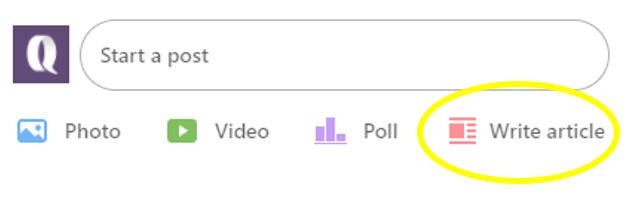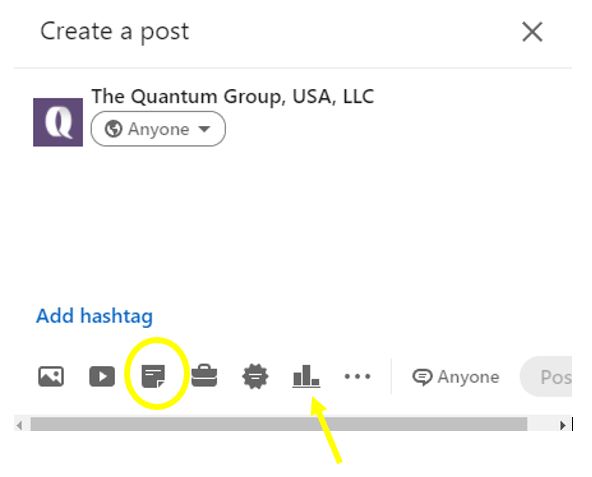The social media platform LinkedIn has rolled out several changes over the last several years, including new features for company pages.
You should know that LinkedIn company pages are not the same as LinkedIn profiles. A company page* is created and managed by a personal profile page. This is exactly how Facebook works, too.
One of the biggest reasons for creating a company page on LinkedIn is that it allows you another way to rank on search engines for your company name. LinkedIn company pages can also run ads to reach their selected audience/s on the platform.
Lately, LinkedIn has made company pages even more attractive by offering these changes:
- Longer posts are now allowed
In June 2021, LinkedIn increased the number of characters you could use in a post from 1,300 to 3,000.
- Pages can publish articles
Formerly only available on select personal LinkedIn profile pages, now you can publish articles on your LinkedIn company page—up to 100,000 characters—plus you can add a featured photo. Simply use the “Write article” feature under “Start a post.”
Beginning in 2018, you could post MP4 video files “natively” (directly) to LinkedIn company pages. While not technically “new,” don’t forget about this feature because it’s more important than ever and can increase your visibility. LinkedIn supports videos up to 10 minutes long, but this may be too long to keep a viewer’s attention.
- Slideshow “Carousels”
You can upload documents now on your LinkedIn company page – PDFs, Word docs, or PowerPoints. (The document will display as the document name, total number of pages, and first page.) Using this feature plus PowerPoint gives you the option of creating a custom slideshow for your followers. Once you have created the PowerPoint slides (and get them approved by your compliance), go to your company page, click on the “Start a post” and select the third icon.
Ask for audience participation by posing relevant questions with up to four answers that will tabulate automatically. (See the graphic above—simply select the sixth icon is for creating a poll.)
- Host Live Events
To broadcast a LinkedIn Live event, apply to become a live broadcaster and wait for a response. Once your company page is approved for LinkedIn Live, you can start scheduling and promoting live events.
Learn more about changes here (and new opportunities for personal LinkedIn profiles): https://www.socialmediaexaminer.com/10-linkedin-marketing-features-to-promote-your-business
*To create a company page, click “Work” at the top right of your personal LinkedIn profile; “Create a Company Page” is the last option down on the right under “LinkedIn Business Services.”
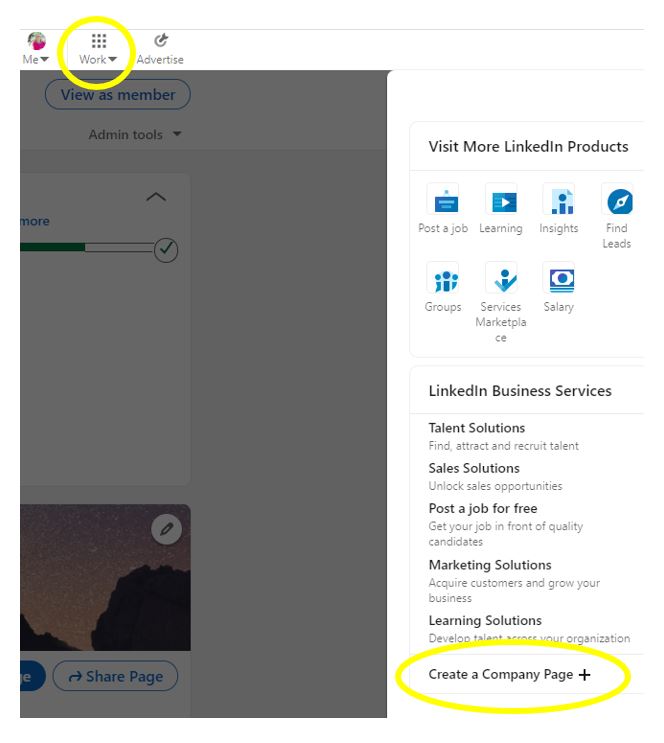 Once you have set up your company page, you can then post to it as your page, run ads, and make updates to it by clicking “Me” and selecting your company page under “Manage.” You can also add additional people to manage the company page, called “super admins” or “admins” on the platform.
Once you have set up your company page, you can then post to it as your page, run ads, and make updates to it by clicking “Me” and selecting your company page under “Manage.” You can also add additional people to manage the company page, called “super admins” or “admins” on the platform.
Here’s some more information about the differences between company pages and personal profiles: https://www.linkedin.com/business/marketing/blog/linkedin-pages/linkedin-page-vs-personal-page#:~:text=You%20can%20only%20run%20ads,About%2C%20Jobs%2C%20and%20People.
With a degree in journalism and many years of experience, Pel creates content for websites, blog posts, social media, whitepapers, marketing pieces and more. She is passionate about SEO.